Android中提供的HttpURLConnection和HttpClient接口可以用来开发HTTP程序。以下是本人在学习中的总结与归纳。
HttpClient实际上是对Java提供方法的一些封装,在HttpURLConnection中的输入输出流操作,在这个接口中被统一封装成了HttpPost(HttpGet)和HttpResponse,这样,就减少了操作的繁琐性。
另外,在使用POST方式进行传输时,需要进行字符编码。
Manifest文件中权限的设定:
Xml代码
<uses-permission android:name="android.permission.INTERNET" />
1. HttpURLConnection接口 首先需要明确的是,Http通信中的POST和GET请求方式的不同。GET可以获得静态页面,也可以把参数放在URL字符串后面,传递给服务器。而POST方法的参数是放在Http请求中。因此,在编程之前,应当首先明确使用的请求方法,然后再根据所使用的方式选择相应的编程方式。
HttpURLConnection是继承于URLConnection类,二者都是抽象类。其对象主要通过URL的openConnection方法获得。创建方法如下代码所示:
- URL url = new URL("http://www.51cto.com/index.jsp?par=123456");
- HttpURLConnection urlConn=(HttpURLConnection)url.openConnection();
通过以下方法可以对请求的属性进行一些设置,如下所示
- //设置输入和输出流
- urlConn.setDoOutput(true);
- urlConn.setDoInput(true);
- //设置请求方式为POST
- urlConn.setRequestMethod("POST");
- //POST请求不能使用缓存
- urlConn.setUseCaches(false);
- //关闭连接
- urlConn.disConnection();
HttpURLConnection默认使用GET方式,例如下面代码所示:
- //以Get方式上传参数
- public class Activity03 extends Activity
- {
- private final String DEBUG_TAG = "Activity03";
- /** Called when the activity is first created. */
- @Override
- public void onCreate(Bundle savedInstanceState)
- {
- super.onCreate(savedInstanceState);
- setContentView(R.layout.http);
- TextView mTextView = (TextView)this.findViewById(R.id.TextView_HTTP);
- //http地址"?par=abcdefg"是我们上传的参数
- String httpUrl = "http://192.168.1.110:8080/httpget.jsp?par=abcdefg";
- //获得的数据
- String resultData = "";
- URL url = null;
- try
- {
- //构造一个URL对象
- url = new URL(httpUrl);
- }
- catch (MalformedURLException e)
- {
- Log.e(DEBUG_TAG, "MalformedURLException");
- }
- if (url != null)
- {
- try
- {
- // 使用HttpURLConnection打开连接
- HttpURLConnection urlConn = (HttpURLConnection) url.openConnection();
- //得到读取的内容(流)
- InputStreamReader in = new InputStreamReader(urlConn.getInputStream());
- // 为输出创建BufferedReader
- BufferedReader buffer = new BufferedReader(in);
- String inputLine = null;
- //使用循环来读取获得的数据
- while (((inputLine = buffer.readLine()) != null))
- {
- //我们在每一行后面加上一个"\n"来换行
- resultData += inputLine + "\n";
- }
- //关闭InputStreamReader
- in.close();
- //关闭http连接
- urlConn.disconnect();
- //设置显示取得的内容
- if ( resultData != null )
- {
- mTextView.setText(resultData);
- }
- else
- {
- mTextView.setText("读取的内容为NULL");
- }
- }
- catch (IOException e)
- {
- Log.e(DEBUG_TAG, "IOException");
- }
- }
- else
- {
- Log.e(DEBUG_TAG, "Url NULL");
- }
- }
如果需要使用POST方式,则需要setRequestMethod设置。代码如下:
- //以post方式上传参数
- public class Activity04 extends Activity
- {
- private final String DEBUG_TAG = "Activity04";
- /** Called when the activity is first created. */
- @Override
- public void onCreate(Bundle savedInstanceState)
- {
- super.onCreate(savedInstanceState);
- setContentView(R.layout.http);
-
- TextView mTextView = (TextView)this.findViewById(R.id.TextView_HTTP);
- //http地址"?par=abcdefg"是我们上传的参数
- String httpUrl = "http://192.168.1.110:8080/httpget.jsp";
- //获得的数据
- String resultData = "";
- URL url = null;
- try
- {
- //构造一个URL对象
- url = new URL(httpUrl);
- }
- catch (MalformedURLException e)
- {
- Log.e(DEBUG_TAG, "MalformedURLException");
- }
- if (url != null)
- {
- try
- {
- // 使用HttpURLConnection打开连接
- HttpURLConnection urlConn = (HttpURLConnection) url.openConnection();
- //因为这个是post请求,设立需要设置为true
- urlConn.setDoOutput(true);
- urlConn.setDoInput(true);
- // 设置以POST方式
- urlConn.setRequestMethod("POST");
- // Post 请求不能使用缓存
- urlConn.setUseCaches(false);
- urlConn.setInstanceFollowRedirects(true);
- // 配置本次连接的Content-type,配置为application/x-www-form-urlencoded的
- urlConn.setRequestProperty("Content-Type","application/x-www-form-urlencoded");
- // 连接,从postUrl.openConnection()至此的配置必须要在connect之前完成,
- // 要注意的是connection.getOutputStream会隐含的进行connect。
- urlConn.connect();
- //DataOutputStream流
- DataOutputStream out = new DataOutputStream(urlConn.getOutputStream());
- //要上传的参数
- String content = "par=" + URLEncoder.encode("ABCDEFG", "gb2312");
- //将要上传的内容写入流中
- out.writeBytes(content);
- //刷新、关闭
- out.flush();
- out.close();
- //获取数据
- BufferedReader reader = new BufferedReader(new InputStreamReader(urlConn.getInputStream()));
- String inputLine = null;
- //使用循环来读取获得的数据
- while (((inputLine = reader.readLine()) != null))
- {
- //我们在每一行后面加上一个"\n"来换行
- resultData += inputLine + "\n";
- }
- reader.close();
- //关闭http连接
- urlConn.disconnect();
- //设置显示取得的内容
- if ( resultData != null )
- {
- mTextView.setText(resultData);
- }
- else
- {
- mTextView.setText("读取的内容为NULL");
- }
- }
- catch (IOException e)
- {
- Log.e(DEBUG_TAG, "IOException");
- }
- }
- else
- {
- Log.e(DEBUG_TAG, "Url NULL");
- }
- }
- }
2. HttpClient接口
使用Apache提供的HttpClient接口同样可以进行HTTP操作。
对于GET和POST请求方法的操作有所不同。GET方法的操作代码示例如下:
- public class Activity02 extends Activity
- {
- /** Called when the activity is first created. */
- @Override
- public void onCreate(Bundle savedInstanceState)
- {
- super.onCreate(savedInstanceState);
- setContentView(R.layout.http);
- TextView mTextView = (TextView) this.findViewById(R.id.TextView_HTTP);
- // http地址
- String httpUrl = "http://192.168.1.110:8080/httpget.jsp?par=HttpClient_android_Get";
- //HttpGet连接对象
- HttpGet httpRequest = new HttpGet(httpUrl);
- try
- {
- //取得HttpClient对象
- HttpClient httpclient = new DefaultHttpClient();
- //请求HttpClient,取得HttpResponse
- HttpResponse httpResponse = httpclient.execute(httpRequest);
- //请求成功
- if (httpResponse.getStatusLine().getStatusCode() == HttpStatus.SC_OK)
- {
- //取得返回的字符串
- String strResult = EntityUtils.toString(httpResponse.getEntity());
- mTextView.setText(strResult);
- }
- else
- {
- mTextView.setText("请求错误!");
- }
- }
- catch (ClientProtocolException e)
- {
- mTextView.setText(e.getMessage().toString());
- }
- catch (IOException e)
- {
- mTextView.setText(e.getMessage().toString());
- }
- catch (Exception e)
- {
- mTextView.setText(e.getMessage().toString());
- }
-
- }
- }
使用POST方法进行参数传递时,需要使用NameValuePair来保存要传递的参数,另外,还需要设置所使用的字符集。代码如下所示:
- public class Activity03 extends Activity
- {
- /** Called when the activity is first created. */
- @Override
- public void onCreate(Bundle savedInstanceState)
- {
- super.onCreate(savedInstanceState);
- setContentView(R.layout.http);
- TextView mTextView = (TextView) this.findViewById(R.id.TextView_HTTP);
- // http地址
- String httpUrl = "http://192.168.1.110:8080/httpget.jsp";
- //HttpPost连接对象
- HttpPost httpRequest = new HttpPost(httpUrl);
- //使用NameValuePair来保存要传递的Post参数
- List<NameValuePair> params = new ArrayList<NameValuePair>();
- //添加要传递的参数
- params.add(new BasicNameValuePair("par", "HttpClient_android_Post"));
- try
- {
- //设置字符集
- HttpEntity httpentity = new UrlEncodedFormEntity(params, "gb2312");
- //请求httpRequest
- httpRequest.setEntity(httpentity);
- //取得默认的HttpClient
- HttpClient httpclient = new DefaultHttpClient();
- //取得HttpResponse
- HttpResponse httpResponse = httpclient.execute(httpRequest);
- //HttpStatus.SC_OK表示连接成功
- if (httpResponse.getStatusLine().getStatusCode() == HttpStatus.SC_OK)
- {
- //取得返回的字符串
- String strResult = EntityUtils.toString(httpResponse.getEntity());
- mTextView.setText(strResult);
- }
- else
- {
- mTextView.setText("请求错误!");
- }
- }
- catch (ClientProtocolException e)
- {
- mTextView.setText(e.getMessage().toString());
- }
- catch (IOException e)
- {
- mTextView.setText(e.getMessage().toString());
- }
- catch (Exception e)
- {
- mTextView.setText(e.getMessage().toString());
- }
- }
- }
3 Socket编程实例:
创建一个java 类作为服务器,android 应用程序作为客户端
服务器端代码:
- package com.server;
-
- import java.io.IOException;
- import java.io.OutputStream;
- import java.net.ServerSocket;
- import java.net.Socket;
- import java.text.SimpleDateFormat;
-
- public class MyServer {
-
- private static int count=0;
- public static void main(String[]args){
-
- try {
- //实例化服务器套接字 设置端口号8888
- ServerSocket server=new ServerSocket(8888);
- while(true){
- //连接编号设置
- count=count+1;
- //时间格式
- SimpleDateFormat sdf = new SimpleDateFormat("yyyy-MM-dd HH:mm:ss.SSS");
- //实例化客户端
- Socket client=server.accept();
- //实例化时间 以及 id
- System.out.println(count+":"+sdf.format(System.currentTimeMillis()));
- //获取输出流
- OutputStream out=client.getOutputStream();
- //输出字符串
- String msg="Hello,Android!";
- //写字符串
- out.write(msg.getBytes());
- }
- } catch (IOException e) {
- // TODO Auto-generated catch block
- e.printStackTrace();
- }
-
-
- }
- }
android 客户端代码:
res/layout/main.xml
- <?xml version="1.0" encoding="utf-8"?>
- <LinearLayout xmlns:android="http://schemas.android.com/apk/res/android"
- android:layout_width="fill_parent"
- android:layout_height="fill_parent"
- android:orientation="vertical" >
-
- <Button
- android:id="@+id/rev"
- android:text="开始接收"
- android:layout_width="fill_parent"
- android:layout_height="wrap_content"/>
-
- <TextView
- android:id="@+id/receiver"
- android:layout_width="fill_parent"
- android:layout_height="wrap_content"
- android:text="Is Reveiving...." />
-
- </LinearLayout>
AndroidManifest.xml- <?xml version="1.0" encoding="utf-8"?>
- <manifest xmlns:android="http://schemas.android.com/apk/res/android"
- package="com.client"
- android:versionCode="1"
- android:versionName="1.0" >
-
- <uses-sdk android:minSdkVersion="10" />
- <uses-permission android:name="android.permission.INTERNET"/>
- <application
- android:icon="@drawable/ic_launcher"
- android:label="@string/app_name" >
- <activity
- android:name=".MyClientActivity"
- android:label="@string/app_name" >
- <intent-filter>
- <action android:name="android.intent.action.MAIN" />
-
- <category android:name="android.intent.category.LAUNCHER" />
- </intent-filter>
- </activity>
- </application>
-
- </manifest>
MyClientActivity .java 实现客户端 activity
- package com.client;
-
- import java.io.IOException;
- import java.io.InputStream;
- import java.net.Socket;
- import java.net.UnknownHostException;
-
- import android.app.Activity;
- import android.os.Bundle;
- import android.view.View;
- import android.view.View.OnClickListener;
- import android.widget.Button;
- import android.widget.TextView;
-
- public class MyClientActivity extends Activity {
- /** Called when the activity is first created. */
- private Button rev=null;
- private TextView revtext=null;
- @Override
- public void onCreate(Bundle savedInstanceState) {
- super.onCreate(savedInstanceState);
- setContentView(R.layout.main);
- rev=(Button)findViewById(R.id.rev);
- revtext=(TextView)findViewById(R.id.receiver);
- rev.setOnClickListener(new receiverlistenr());
- }
- class receiverlistenr implements OnClickListener{
- public void onClick(View v) {
- // TODO Auto-generated method stub
- try {
- //实例化Socket
- Socket socket=new Socket("169.254.202.149",8888);
- //获得输入流
- InputStream in=socket.getInputStream();
- //缓冲区
- byte[] buffer=new byte[in.available()];
- //读取缓冲区
- in.read(buffer);
- //转换字符串
- String msg=new String(buffer);
- //设置文本框的字符串
- revtext.setText(msg);
- } catch (UnknownHostException e) {
- // TODO Auto-generated catch block
- e.printStackTrace();
- } catch (IOException e) {
- // TODO Auto-generated catch block
- e.printStackTrace();
- }
-
- }
- }
- }
- Socket("169.254.202.149",8888);
开始--附件--字符提示命令--ipconfig
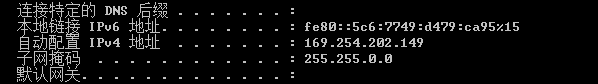
运行结果:
1.启动服务器等待监听
2.运行android客户端程序
3


posted on 2013-02-19 14:14
游子 阅读(8942)
评论(3) 编辑 收藏 引用 所属分类:
软件