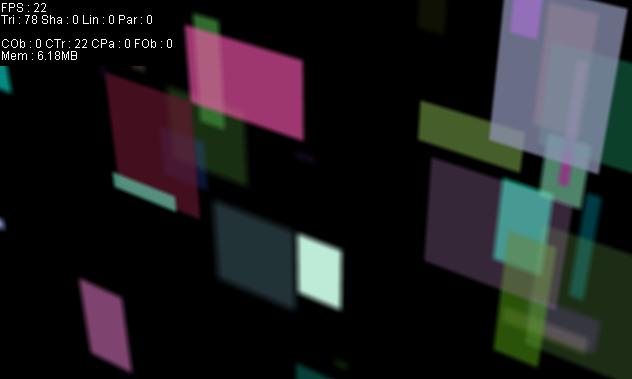
参考一些外国的demo,做了3个effect,分享之。
随机坐标创建50个3D矩形
 for(var i:int = 0; i < 50; i ++)
for(var i:int = 0; i < 50; i ++)


 {
{
 var p:Plane = new Plane(new ColorMaterial(Math.random()*0xFFFFFF), Math.random()*180+10, Math.random()*180+10);
var p:Plane = new Plane(new ColorMaterial(Math.random()*0xFFFFFF), Math.random()*180+10, Math.random()*180+10);
 p.x = Math.random() * 1000 - 500;
p.x = Math.random() * 1000 - 500;
 p.y = Math.random() * 1000 - 500;
p.y = Math.random() * 1000 - 500;
 p.z = Math.random() * 700 - 400;
p.z = Math.random() * 700 - 400;
 p.material.doubleSided = true;
p.material.doubleSided = true;
 scene.addChild(p);
scene.addChild(p);
 p.useOwnContainer = true;
p.useOwnContainer = true;
 planes.push(p);
planes.push(p);


 depthDemo = true;
depthDemo = true;
 p.filters = [new BlurFilter()];
p.filters = [new BlurFilter()];

 p.alpha = Math.random() + 0.1;
p.alpha = Math.random() + 0.1;
 }
}为每个矩形创建Blur效果
 if(depthDemo)
if(depthDemo)


 {
{
 for each(var do3d:DisplayObject3D in planes)
for each(var do3d:DisplayObject3D in planes)


 {
{
 if(do3d.container)
if(do3d.container)
 var deph:int = int(do3d.container.screenDepth);
var deph:int = int(do3d.container.screenDepth);
 do3d.filters[0].blurX = do3d.filters[0].blurY = int(deph * 0.005);
do3d.filters[0].blurX = do3d.filters[0].blurY = int(deph * 0.005);
 }
}
 }
}创建一个3D球体
 var s:Sphere = new Sphere(new WireframeMaterial(), 150, 12, 8);
var s:Sphere = new Sphere(new WireframeMaterial(), 150, 12, 8);
 s.name = "sphere 11";
s.name = "sphere 11";
 scene.addChild(s);
scene.addChild(s);创建一个特效层
 var bfx:BitmapEffectLayer = new BitmapEffectLayer(viewport, 500, 500);
var bfx:BitmapEffectLayer = new BitmapEffectLayer(viewport, 500, 500);
 viewport.containerSprite.addLayer(bfx);
viewport.containerSprite.addLayer(bfx);把球体加入这个特效层,并为层定义特效
 bfx.addDisplayObject3D(s);
bfx.addDisplayObject3D(s);
 bfx.addEffect(new BitmapLayerEffect(new BlurFilter(2, 2, 8)));
bfx.addEffect(new BitmapLayerEffect(new BlurFilter(2, 2, 8)));
 bfx.setScroll(0, -4);
bfx.setScroll(0, -4);
 bfx.setTracking(s);
bfx.setTracking(s);光照效果在前面的文章已提供源码,请参阅。
Preview:
http://niuniuzhu.cn/p/3DRenderDemo/index.html [新闻]康盛 Manyou 开放平台 (MYOP) 体验版上线
[新闻]康盛 Manyou 开放平台 (MYOP) 体验版上线文章来源:
http://www.cnblogs.com/niuniuzhu/archive/2008/07/08/1237845.html